Taking a screenshot of your device
If you want to capture some information that’s displayed on your screen, such as a receipt, it can often be helpful to take a screenshot.
Luckily this is easy on all devices, Windows, Mac, iOS and Android.
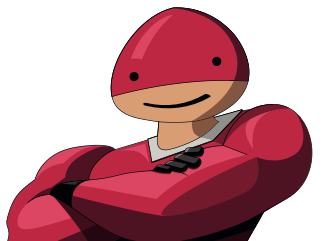
Tekee Tim is full of useful hints and tips to get more out of your computers, tablets, smart phones and systems, and online services, so bookmark this page and keep coming back for more tips.
If you want to capture some information that’s displayed on your screen, such as a receipt, it can often be helpful to take a screenshot.
Luckily this is easy on all devices, Windows, Mac, iOS and Android.
If you replace your iPhone or iPad, it's easy to get it back up and running on the new device by using your iCloud backup and we'll show you how to do that here.
Having WiFi at home or work can be really convenient when you're using laptops or smartphones/tablets as it means you don't have to be confined to one area when you want to use the Internet, unfortunately just about everything interferes or blocks WiFi to some extent but luckily there are things you can do to try to get the best signal possible.
Most Apple devices, including iPhone, iPad, MacBooks, iMacs and even Apple Watch can be tracked using the built in Find My app. This can be really helpful if you ever lose a device. In this tip, we'll show you how it works.
If you prefer speaking to the recipient on the PulseHD app before transferring a call, you can now make this the default behaviour. The first step is to update your PulseHD app to version 4.2 or later and then follow the steps in our guide here.
If you have a modern iPhone or iPad, it will take photos in a newer, more efficient format called HEIF and videos in a new format called HEVC.
If you're using all Apple devices, this shouldn't cause you any problems as they fully support these formats but if you use Windows, this might cause you some compatibility problems so in this tip, we'll show you how to switch back to the more standard formats.
Having a signature on your outgoing email is a great way to ensure that people always have your contact details or other information to hand so in this tip we'll show you how to set up a signature on a few different devices.
After you've been using your smartphone or tablet for a while, you'll soon have connected to a whole range of WiFi networks, some of which you only need once but your device may try to keep reconnecting to them.
When you're writing an email or a document on your iPhone or iPad, you'll often want to correct typos or edit the text as you would when you're using a desktop PC. This is nice and easy on both the iPhone and iPad and we'll show you how.
Apple replaced iTunes in macOS Catalina with the new Apple Music app. A lot of the functions for music are the same but creating playlists and adding songs is slightly different so we thought it was time to revisit how to make a playlist of your favourite music.
If you have more than one printer, perhaps a mono laser for letters and an inkjet for photos, you will often print to one of them more often than the other and selecting the correct printer each time can become annoying.
On both Windows and Mac you can set the default printer easily so when you print you don’t need to change anything.
If you follow us on Facebook, Twitter or are a regular reader of Tekee Tim's Tips, you'll know that we're a big believer in having as many backups as possible in order to ensure that you never lose any of your data.
